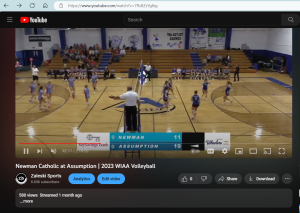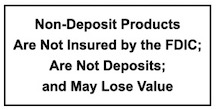What’s New
We welcome you to KeySavings Bank. We are of only a few mutual banks remaining in Wisconsin that have members and not customers. As a member, you are privileged. Members get discounted lower interest rates on loans, receive a higher rate on your investments and lower fees on transactions.
Congratulations on being a member and we will see you at our Annual Member’s meeting in March.
- KeySavings Bank will soon be delivering numerous new software upgrades. Our statements will be modified making for an easier read and a more modern appearance, Secure Now will making it more difficult for fraudsters to access information, our online apps will become more business friendly, our small businesses will soon be able to link QuickBooks and their accounts directly, Teller Capture will make your in-person transactions seamless and more efficient, via online banking you will be able to check your credit scores, and many more advances. Our staff is excited about showing you these new features and making you more tech-savvy. In 2025, KeySavings Bank will leap forward in services and technology enabling us to serve you in person, online or via your smartphone.
- We recently developed “Sweeps” technology that allows you to link numerous accounts together, allowing for easier transfer of funds between accounts.
- Welcome Todd Becker (Loan Officer), David Rosen (Loan Officer), Autumn Ellertson (Relationship Manager), and Meagan O’Malley (Mortgage Operations Manager) to KeySavings Bank.
WATCH LOCAL HIGH SCHOOL SPORTS-STREAMED
Since 2022, KeySavings Bank has been the lead sponsor for Zaleski Sports and started streaming local football, basketball, cross country, volleyball and other sporting events. For a full schedule, go to Zaleskisports.com.
BEST CHRISTMAS EVER-Since 2023
Led by our Team Leader, Amy Grimm, KeySavings Bank has donated thousands of dollars to Best Christmas Ever via “Jeans Day’ and participating at various golf events. Great job TEAM.
Take a look at this video. Make sure to grab some tissue paper…..
KeySavings Bank your Eco-friendly Bank:
The last 14 months, the Bank’s employees have embarked on re-engineering the Bank to be digital and paperless. A progress report, we are about 85% of the way to success. Perhaps one of the most tangible examples of digitalization that has a positive impact on the environment while also providing KeySavings Bank performance benefits is the paperless office (i.e., reducing the use of paper in business processes). Paperless business is a sound and important environmental practice, but it also contributes to better, more efficient business operations.
In addition, the Bank installed LED lighting at both locations which will reduce energy consumption by 35%, the replacement LED bulbs will last up to 10 years. Unlike conventional bulbs, LED lights illuminate instantly without the warm-up period, ensuring immediate bright light when switched on. LED lights emit light in specific directions, reducing light wastage and enabling more precise lighting control, which is especially valuable in task-oriented and accent lighting, and generate very little heat compared to traditional bulbs, minimizing the risk of fire hazards.